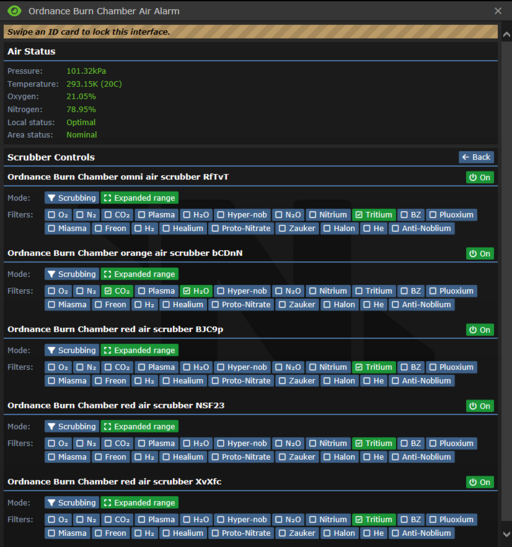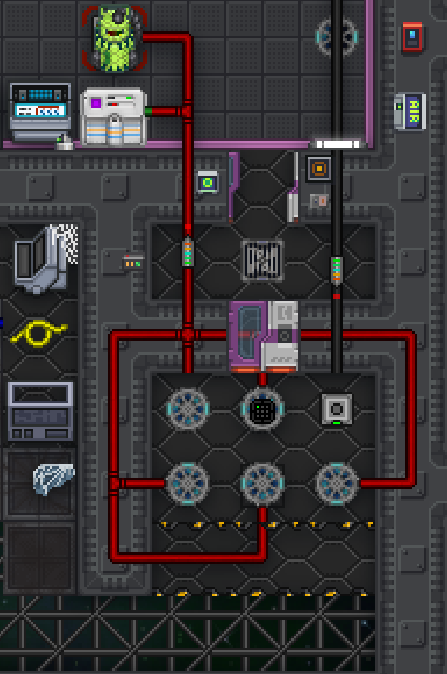Guide to toxins: Difference between revisions
No edit summary |
m Added science dept header to this page |
||
| (33 intermediate revisions by 2 users not shown) | |||
| Line 1: | Line 1: | ||
{{ | {{Science Dept header}} | ||
Toxins or ''Ordnance'' is an area in the science wing, usually split up into the an office, storage area, laboratory, and launch area. The scientists in this wing are responsible for safely completing explosive experiments, creating discounts, research points, and credits for the research department. For more nefarious individuals, the ordnance lab presents the opportunity for almost unrivaled destruction through the use of bombs or the deployment of dangerous gasses, '''make sure to read the [[Rules|rules]] and Ahelp before blowing up or plasmaflooding any part of the station.''' | |||
= Experiments = | = Experiments = | ||
| Line 12: | Line 12: | ||
===NT Frontier === | ===NT Frontier === | ||
NT Frontier is an application found on the purple disk in the ordnance lab, as well as on the software hub. This applicaiton is used to publish papers, see which papers have already been published, and see which experiments are available and what their requirements are. To publish a paper, you first need a data file gathered by either the tank compressor, or tachyon-doppler array. Once you have downloaded a data file from a portable disk, you can use the "publish papers" tab to complete one of the available experiments. First fill out all the empty boxes with a relevant | NT Frontier is an application found on the purple disk in the ordnance lab, as well as on the software hub. This applicaiton is used to publish papers, see which papers have already been published, and see which experiments are available and what their requirements are. To publish a paper, you first need a data file gathered by either the tank compressor, or tachyon-doppler array. Once you have downloaded a data file from a portable disk, you can use the "publish papers" tab to complete one of the available experiments. First fill out all the empty boxes with a relevant title, your name, and optionally an abstract of what you did (or just fill in random nonsense). Next select your data file, and the type and tier of experiment you want to complete, followed by which partner you wish to publish it too. Publishing a paper rewards science with research points, credits for the budget, and any related discounts. The exact reward depends on the type and tier of the experiment, and which partner was chosen. | ||
=== Tank Compressor === | === Tank Compressor === | ||
| Line 19: | Line 19: | ||
=== Tachyon-Doppler Array === | === Tachyon-Doppler Array === | ||
The Tachyon-Doppler Array records the specifics of any explosion in front of it, spitting out a wall of text as well as producing a data file for use in NT frontier. The array will give the theoretical size of an explosion, which is value used in NT Frontier. The array also notes the possible cause(s) of the explosion, which decides for which experiment the data is eligble. | The Tachyon-Doppler Array records the specifics of any explosion in front of it, spitting out a wall of text as well as producing a data file for use in NT frontier. The array will give the theoretical size of an explosion, which is the value used in NT Frontier. The array also notes the possible cause(s) of the explosion, which decides for which experiment the data is eligble. | ||
===[[File:Implosion_compressor.gif]]Anomaly Refinery === | |||
The Anomaly refinery, found in the toxins launch room, is used to refine raw anomaly cores into their usable counterpart. To refine a core, simply put the raw core in the machine with a tank transfer valve bomb and press the implode button, the size of the required explosion starts at 4, and increases with each core of the same type you refine. This machine can also be used to simulate exploding a TTV without actually doing it, making it useful for improving your bomb mixes. | |||
=== Other tools of the trade=== | === Other tools of the trade=== | ||
| Line 26: | Line 29: | ||
! style='background-color:#a06da0; width:125px;' |Item | ! style='background-color:#a06da0; width:125px;' |Item | ||
! class="unsortable" style='background-color:#a06da0;|Description | ! class="unsortable" style='background-color:#a06da0;|Description | ||
|- | |||
![[File:Rpd.png|48px]]<br>Rapid Pipe Dispenser | |||
|Used to place and remove pipes, be careful of layers and colours. | |||
|- | |||
![[File:Explosivebombthatgoesboom.png|48px|class=pixelart]]<br>Tank Transfer Valve | |||
|Used to blow things up. Connect two tanks to it, and a device to set it off (timer, signaler, etc.). Mixes the contents of the tanks and does 2 ticks of reaction before returning an explosion (or dud). | |||
|- | |- | ||
![[file:Holofan.gif|48px]]<br>ATMOS holofan projector | ![[file:Holofan.gif|48px]]<br>ATMOS holofan projector | ||
|holofan holo woosh woosh | |holofan holo woosh woosh | ||
|- | |- | ||
![[file: | ![[file:Canisters.gif|48px]]<br>Canister | ||
| When new and before use, or when almost fully emptied, a label can be selected from its interface. Has an option to turn on shielding for use with high temperatures/pressures. | | When new and before use, or when almost fully emptied, a label can be selected from its interface. Has an option to turn on shielding for use with high temperatures/pressures. | ||
|- | |- | ||
| Line 41: | Line 50: | ||
![[file:Freezer.gif|48px]]<br>Freezer/Heater | ![[file:Freezer.gif|48px]]<br>Freezer/Heater | ||
|Will cool/heat any gasses in the connected pipes. You will want more of these. | |Will cool/heat any gasses in the connected pipes. You will want more of these. | ||
|- | |- | ||
|} | |} | ||
| Line 49: | Line 55: | ||
[[File:PortablePump.png|64px]] '''[[Atmospherics items]]''' | [[File:PortablePump.png|64px]] '''[[Atmospherics items]]''' | ||
=Creating gasses, ordnance edition= | =[[file:Canisters.gif]]Creating gasses, ordnance edition= | ||
===[[file:BZ_canister.png ]] BZ Formation === | |||
For both the BZ Gas shell experiment and for the efficient formation of hyper-noblium, you will need BZ Gas. Thankfully, the ordnance lab comes equipped with a freezer chamber suited to do just this. BZ is the product of a reaction between two mol of plasma and one mol of nitrous oxide, this reaction happens fastest at lower pressures. We will modify the freezer chamber to be fed directly by a gas mixer, fed by one plasma canister, and one nitrous oxide canister. The node with the plasma canister should be set 67%, leaving the other node at 33%, the pressure should be maximized. Next, use the unlocked air alarm on the freezer chamber wall to set the scrubber inside of the chamber to scrub BZ at extended range, and turn it on. Lastly, connect a CO2 or Plasma canister to the cooling port on the side off the freezer, and turn on the thermomachine at the lowest temperature. To start the formation, use the computer console, select the freezer chamber, and change the input to 1l/s before turning it on. The plasma/nitrous oxide mixture will now trickle in, slowly forming BZ, connect a canister or small pump to the output to collect your finished BZ. | |||
=== Tritium === | ===[[file:Tritium.png ]] Tritium === | ||
A number of experiments | A number of experiments require tritium. Tritium is created by reacting oxygen and plasma at a ratio above 97:1 (preferably as high as possible). To do this we will use the burn chamber convienently provided to us in the ordnance mixing chamber. | ||
'''Initial Piping''' | '''Initial Piping''' | ||
Leave the input loop (black loop | Leave the input loop (black loop connected to the injector) alone, as it suits our needs for now. Modify the the red (output) loop by adding a cooler to it, you can move a cooler by screwing the panel open and then right clicking it with a wrench, left click rotates the cooler. Also add a connector and an empty, shielded canister. Next acquire a firesuit, open the outer doors blast doors to expose space, and enter the airlock. '''Important note: Opening the blast doors to space may be needed to properly connect all scrubbers, but means you'll take damage because of the cold, drink coffee to prevent this. Additionally, make sure to turn off the scrubber on icebox before opening the blast doors, to prevent co2 from entering the loop from outside '''. Add four additional scrubbers to the red loop. You may need to walk around the outside of the burn chamber to connect all the scrubbers, once this is done head back inside. | ||
Use the air alarm next to the burn chamber, and set | Use the air alarm next to the burn chamber, and set all scrubbers to extended range. Set the scrubbers connected to the red line to scrub tritium, and turn them all on. | ||
<tab name ="Scrubber Setup (Click to reveal image)" collapsed> | <tab name ="Scrubber Setup (Click to reveal image)" collapsed> | ||
| Line 68: | Line 75: | ||
</tab> | </tab> | ||
Next, | Next, maximise the red output pump, and turn the input pipe to 500 kPA (you can experiment with this pressure to see what gives you the best yield) and turn both pumps on. Move over to the large oxygen tank, and add a plasma canister onto one of the mixers, initially set this mixer to take 5% from the side node, we will increase this number up to 40% as the burn progresses. Turn on both mixers at 4500kPa, and set the mixer not in use to take 100% from the main node. Open all the valves on the way to the burn chamber, and double check if you've missed anything before you start the burn. | ||
<tabs style="width:60%"> | <tabs style="width:60%"> | ||
<tab name="Meta"> | <tab name="Meta"> | ||
[[File:Toxins piping1 meta.png|512px|Piping setup on Meta]] | [[File:Toxins piping1 meta.png|512px|Piping setup on Meta]] | ||
| Line 90: | Line 87: | ||
'''Tritium production''' | '''Tritium production''' | ||
Now that the chamber is ready, you can use the control console to turn on the injector at 200l/s. Make sure to hit the igniter button on the side of the chamber to start the reaction, then move to the console to monitor the burn. The plasma present in the chamber will quickly burn off, leaving a low concentration (below 1%) in the burn chamber. At this point, tritium will start forming and you can move back to the gas mixer to increase the amount of plasma in the mixture to 40%. You should see the pressure and amount of mol in the output canister slowly go up as the burn goes on. If you are not statisfied with the amount of tiritum produced, simply replace the plasma canister as it starts to run out. | |||
===[[file:Hypernoblium_canister.png]] Hyper-Noblium Gas=== | |||
=== Noblium Gas | Hyper-Noblium is a gas created by mixing nitrogen and tritium at below 15 kelvin. This reaction creates a large amount of heat, which can be reduced by adding BZ (BZ will not be consumed if used this way). In addition to lowering the heat released, BZ will also reduce the amount of tritium consumed, it is recommended to have several thousand mol of this if possible. The simplest way of creating Hyper-Noblium is by making all the necessary gasses react in a pipe loop. Place down a gas filter in a location with enough space and add a connector to the output, set this filter to remove Hyper-Noblium. Now add a loop of pipes to connect the output of the filter to the input, it is helpful to use a different colour to make sure this pipe doesn't connect to any other pipes in ordnance. Now hook up a thermomachine to the loop, making sure it has tier 3 parts (so it can reach below 15 kelvin), Set this to the lowest temperature and turn it on. Last, add a volume pump hooked up to a connector to input gasses into your newly created loop (You can use two or three if you don't want to contaminate the canisters you use to input gas). Dump both tanks of nitrogen, and any and all BZ you have managed to produce into this loop, followed by a small amount ( around 150-200 mol should be plenty for the highest level noblium shells) of tritium. Once all of this has cooled down, Hyper-Noblium will start pouring out of the filter, you can connect this immediately to a portable pump for the gas shells experiment. | ||
[[File:Toxins_hypnob1.png|512px|frame|Right|Hyper-Noblium loop]] | |||
The formation of hyper-noblium can be used in the production of bombs, as well. Unlike most bombs, this type requires two cold tanks, the temperature of which should not exceed 15K when combined. Fill one tank with tritium, and the other with ten times as much nitrogen. When mixed these gasses will form hyper-noblium. Without BZ to lower it, enough energy is released to make a sizable explosion. | |||
===Reactionless Explosives=== | |||
Reactionless explosives depend on a difference in heat capacity of two different types of gasses in separate tanks. One tank is filled with a hot gas with a high heat capactiy, while the other is filled with a cold gas with a low heat capacity. When the contents are mixed by opening a tank transfer valve, the temperature between these gasses equalizes, but the amount of energy needed to heat up the cold gas is far smaller than the amount of energy needed to lower the temperature of the hot gas, resulting in a very high end temperature, this in turn causes a high pressure and an explosion. | |||
To achieve this, we can simply transfer oxygen or nitrogen into a portable pump, which we then cool and pump into a tank, making up the cold portion of our bomb. Oxygen and nitrogen work fine for this, although the highest tier of this experiment is only achievable with [[Guide_to_Atmospherics#Atmospherics_201:_Further_theory_and_Gases|Anti-Noblium]]. For the hot part of the mixture we first need a source of energy, to this end, we use a gas mixer to fill an empty canister with 70% plasma, and 30% oxygen, higher pressures will achieve higher end temperatures, but only slight changes in explosive radius, so we will only pressurize the canister to 1000 kPa. Next, make sure to '''shield the burn mixture canister''', before heating it to at least 473.15 kelvin with a thermomachine, and then disconnect it. This mixture in this "sun can" will slowly burn up, increasing the temperature of the canister. While waiting for the sun can to finish burning, fill another canister with approximately 5 mol of either plasma, or hyper-noblium for the best results, '''do not forget to shield this can either'''. Use your RPD to connect two connectors with a heat transfer pump, and proceed to use it to transfer the thermal energy of our sun can into our new canister. To put our hot gas into a handheld tank for our bomb, you can either directly connect it to the canister, or use the tank compressor to reach a much higher pressure, just make sure to reconstruct the tank compressor beforehand to flush its internal gas buffer. | |||
Now simply construct a bomb from these two tanks using a tank transfer valve, and <s>acidentally blow yourself up</s> reap the results. | |||
=== Tritium/Hydrogen explosives === | |||
Tritium (hydrogen works in the exact same way) reacts with oxygen at temperatures over 493.15 K (100°C), forming one mol of water vapour for every two mol of tritium and one mol of oxygen consumed. This reaction releases a large amount of heat (2e8 joules per mol of tritium consumed), making it one of the best candidates for high-yield explosives. The amount of energy released is directly proportional to the amount of tritium consumed, so for a large explosive the goal is to maximize this number. The amount of tritium consumed depends on the amount of oxygen present when the reaction occurs; at most half the tritium present can be consumed per reaction tick, which only occurs if there is ten times as much oxygen (or higher) present. After the gas in a TTV mixes there are generally two useful ticks before the explosive power of the bomb is calculated and the bomb detonates, to get the most energy out of our mix, we want the mixture in the second tick to be exactly 10:1 O2:tritium. The magic number that makes this happen is a mix with 12.85% tritium, and the remaining 87.15% oxygen, both mixed in the cold tank(about 325 kPa tritium, followed by maxing out the tank with 2533 kPa Oxygen). It is important to check if your burn mixture will actually reach the right temperature when mixed with your hot tank before you attempt the toxins test, you can use the anomaly refinery to simulate the tank mixing to see if this is the case. Keep in mind that hyper-noblium does not stop reactions when used in amounts under 5 mol, and can thus be safely used in the hot tank. | |||
===[[file:Halon_canister.png]]Halon Gas=== | |||
Halon is created when a mixture of CO2 and N2O comes into contact with an electrolyzer at temperatures below 230K, the rate at which CO2 and N2O are consumed is 2:1. Procure an electrolyzer board either from engineering, or from an unidentified lathe in RnD, as well as an atmos holofan. Construct the electrolyzer and make sure to place a full power cell into it. Prevent any gasses escaping from the freezer chamber with the holofan, and then simply place the electrolyzer in the freezer chamber and turn it on. Make sure the cooling loop is working, and then fill the chamber with CO2 and N2O, and configure the scrubber to extract halon. There should be no problem using the freezer after having used it for BZ, since the setup only requires minor changes. | |||
=So you're a traitor= | |||
[[ | |||
Along with all the [[Guide to xenobiology|other]] [[research items|things]] you have access to in science, the awesome destructive power of ordnance is also at your fingertips! If for whatever [[Blob|reason you need to blow up an entire department]] or just a single room containing a [[Captain|target]], any of the bomb described above should do the trick. Just make sure you've cleared whatever your plan is with the admins first, if it involves toxins, they'll want to know. Some tips: | |||
*Any bomb you make is going to be subject to the bomb maxcap, meaning the total radius can't exceed 20 tiles. This means that any effort making bombs larger than this is wasted. | |||
*A simple mix of superheated plasma in the hot tank, and oxygen in the cold tank is usually enough to create a maxcap without the need for any complicated time consuming setup. | |||
*Nitrium is a gas that can be made in ordnance, Increasing your movement speed when inhaled. This effect stacks with other speed buffs like meth. | |||
*N2O puts people to sleep, and Plasma causes fire, both of these things can be useful. Make sure to relabel the can to O2 or AIR to avoid suspicion. | |||
*Blowing up a corpse in the test site is a surefire way to gib them, although you might draw some attention if an engineer flies by and notices all the guts... | |||
{{Guides| | |||
color = #A06DA0}} | |||
[[Category:Guides]] | |||
Latest revision as of 07:32, 2 October 2022
Toxins or Ordnance is an area in the science wing, usually split up into the an office, storage area, laboratory, and launch area. The scientists in this wing are responsible for safely completing explosive experiments, creating discounts, research points, and credits for the research department. For more nefarious individuals, the ordnance lab presents the opportunity for almost unrivaled destruction through the use of bombs or the deployment of dangerous gasses, make sure to read the rules and Ahelp before blowing up or plasmaflooding any part of the station.
Experiments
There are currently 9 experiments you can complete with help of the toxins lab, which can all be found by downloading the NT frontier app on your tablet or modular computer. Completing any of these experiments rewards you with research points, as well as money for the department funds. The exact amount depends on the tier and partner selected, higher tiers reward more, and some partners will reward more funding, while others will reward more points. Finally, some tech options are heavily discounted when completing certain experiments:
- BZ Gas Shells Provides a 10 000 point discount on Advanced engineering
- Hyper-Noblium Gas shells Provides a 10 000 point discount Quantum Electromagnetic Technology
- Reactionless Explosives Provides a 10 000 point discount on weapon development technology
NT Frontier
NT Frontier is an application found on the purple disk in the ordnance lab, as well as on the software hub. This applicaiton is used to publish papers, see which papers have already been published, and see which experiments are available and what their requirements are. To publish a paper, you first need a data file gathered by either the tank compressor, or tachyon-doppler array. Once you have downloaded a data file from a portable disk, you can use the "publish papers" tab to complete one of the available experiments. First fill out all the empty boxes with a relevant title, your name, and optionally an abstract of what you did (or just fill in random nonsense). Next select your data file, and the type and tier of experiment you want to complete, followed by which partner you wish to publish it too. Publishing a paper rewards science with research points, credits for the budget, and any related discounts. The exact reward depends on the type and tier of the experiment, and which partner was chosen.
Tank Compressor
The tank compressor, found in the toxins launch room, is the device used for Gas Shell type experiments, as well as compressing hot gas into a tank above what the release valve on a canister can achieve. This device has an input port for the gasses that will be compressed into the tank, a slot inside of it for the tank you wish to fill, and an output gas for retrieving any of the gasses inside of the tank at the moment it ruptures. When using the tank compressor for gas shell experiments, you will want to rapidly pump in gas to the tank to the point the tank either starts leaking, or fails dramatically and explodes. In the case of the former happening, the compressor will indicate a LEAK HAZARD and the tank will slowly drain its contents, removal of the tank will make the experiment data availalbe, but removal before it is empty will result in the contents being freed into the room. If the tank explodes, it will simply cease to exist, and the experiment data will become available in the second tab of the machine. When using the machine to compress gas for use in explosive tests, take care not to exceed 2600 kPa, or the tank will become stuck in the machine.
Tachyon-Doppler Array
The Tachyon-Doppler Array records the specifics of any explosion in front of it, spitting out a wall of text as well as producing a data file for use in NT frontier. The array will give the theoretical size of an explosion, which is the value used in NT Frontier. The array also notes the possible cause(s) of the explosion, which decides for which experiment the data is eligble.
 Anomaly Refinery
Anomaly Refinery
The Anomaly refinery, found in the toxins launch room, is used to refine raw anomaly cores into their usable counterpart. To refine a core, simply put the raw core in the machine with a tank transfer valve bomb and press the implode button, the size of the required explosion starts at 4, and increases with each core of the same type you refine. This machine can also be used to simulate exploding a TTV without actually doing it, making it useful for improving your bomb mixes.
Other tools of the trade
See also:
 Atmospherics items
Atmospherics items
 Creating gasses, ordnance edition
Creating gasses, ordnance edition
 BZ Formation
BZ Formation
For both the BZ Gas shell experiment and for the efficient formation of hyper-noblium, you will need BZ Gas. Thankfully, the ordnance lab comes equipped with a freezer chamber suited to do just this. BZ is the product of a reaction between two mol of plasma and one mol of nitrous oxide, this reaction happens fastest at lower pressures. We will modify the freezer chamber to be fed directly by a gas mixer, fed by one plasma canister, and one nitrous oxide canister. The node with the plasma canister should be set 67%, leaving the other node at 33%, the pressure should be maximized. Next, use the unlocked air alarm on the freezer chamber wall to set the scrubber inside of the chamber to scrub BZ at extended range, and turn it on. Lastly, connect a CO2 or Plasma canister to the cooling port on the side off the freezer, and turn on the thermomachine at the lowest temperature. To start the formation, use the computer console, select the freezer chamber, and change the input to 1l/s before turning it on. The plasma/nitrous oxide mixture will now trickle in, slowly forming BZ, connect a canister or small pump to the output to collect your finished BZ.
 Tritium
Tritium
A number of experiments require tritium. Tritium is created by reacting oxygen and plasma at a ratio above 97:1 (preferably as high as possible). To do this we will use the burn chamber convienently provided to us in the ordnance mixing chamber.
Initial Piping
Leave the input loop (black loop connected to the injector) alone, as it suits our needs for now. Modify the the red (output) loop by adding a cooler to it, you can move a cooler by screwing the panel open and then right clicking it with a wrench, left click rotates the cooler. Also add a connector and an empty, shielded canister. Next acquire a firesuit, open the outer doors blast doors to expose space, and enter the airlock. Important note: Opening the blast doors to space may be needed to properly connect all scrubbers, but means you'll take damage because of the cold, drink coffee to prevent this. Additionally, make sure to turn off the scrubber on icebox before opening the blast doors, to prevent co2 from entering the loop from outside . Add four additional scrubbers to the red loop. You may need to walk around the outside of the burn chamber to connect all the scrubbers, once this is done head back inside.
Use the air alarm next to the burn chamber, and set all scrubbers to extended range. Set the scrubbers connected to the red line to scrub tritium, and turn them all on.
Next, maximise the red output pump, and turn the input pipe to 500 kPA (you can experiment with this pressure to see what gives you the best yield) and turn both pumps on. Move over to the large oxygen tank, and add a plasma canister onto one of the mixers, initially set this mixer to take 5% from the side node, we will increase this number up to 40% as the burn progresses. Turn on both mixers at 4500kPa, and set the mixer not in use to take 100% from the main node. Open all the valves on the way to the burn chamber, and double check if you've missed anything before you start the burn.
Tritium production
Now that the chamber is ready, you can use the control console to turn on the injector at 200l/s. Make sure to hit the igniter button on the side of the chamber to start the reaction, then move to the console to monitor the burn. The plasma present in the chamber will quickly burn off, leaving a low concentration (below 1%) in the burn chamber. At this point, tritium will start forming and you can move back to the gas mixer to increase the amount of plasma in the mixture to 40%. You should see the pressure and amount of mol in the output canister slowly go up as the burn goes on. If you are not statisfied with the amount of tiritum produced, simply replace the plasma canister as it starts to run out.
 Hyper-Noblium Gas
Hyper-Noblium Gas
Hyper-Noblium is a gas created by mixing nitrogen and tritium at below 15 kelvin. This reaction creates a large amount of heat, which can be reduced by adding BZ (BZ will not be consumed if used this way). In addition to lowering the heat released, BZ will also reduce the amount of tritium consumed, it is recommended to have several thousand mol of this if possible. The simplest way of creating Hyper-Noblium is by making all the necessary gasses react in a pipe loop. Place down a gas filter in a location with enough space and add a connector to the output, set this filter to remove Hyper-Noblium. Now add a loop of pipes to connect the output of the filter to the input, it is helpful to use a different colour to make sure this pipe doesn't connect to any other pipes in ordnance. Now hook up a thermomachine to the loop, making sure it has tier 3 parts (so it can reach below 15 kelvin), Set this to the lowest temperature and turn it on. Last, add a volume pump hooked up to a connector to input gasses into your newly created loop (You can use two or three if you don't want to contaminate the canisters you use to input gas). Dump both tanks of nitrogen, and any and all BZ you have managed to produce into this loop, followed by a small amount ( around 150-200 mol should be plenty for the highest level noblium shells) of tritium. Once all of this has cooled down, Hyper-Noblium will start pouring out of the filter, you can connect this immediately to a portable pump for the gas shells experiment.

The formation of hyper-noblium can be used in the production of bombs, as well. Unlike most bombs, this type requires two cold tanks, the temperature of which should not exceed 15K when combined. Fill one tank with tritium, and the other with ten times as much nitrogen. When mixed these gasses will form hyper-noblium. Without BZ to lower it, enough energy is released to make a sizable explosion.
Reactionless Explosives
Reactionless explosives depend on a difference in heat capacity of two different types of gasses in separate tanks. One tank is filled with a hot gas with a high heat capactiy, while the other is filled with a cold gas with a low heat capacity. When the contents are mixed by opening a tank transfer valve, the temperature between these gasses equalizes, but the amount of energy needed to heat up the cold gas is far smaller than the amount of energy needed to lower the temperature of the hot gas, resulting in a very high end temperature, this in turn causes a high pressure and an explosion.
To achieve this, we can simply transfer oxygen or nitrogen into a portable pump, which we then cool and pump into a tank, making up the cold portion of our bomb. Oxygen and nitrogen work fine for this, although the highest tier of this experiment is only achievable with Anti-Noblium. For the hot part of the mixture we first need a source of energy, to this end, we use a gas mixer to fill an empty canister with 70% plasma, and 30% oxygen, higher pressures will achieve higher end temperatures, but only slight changes in explosive radius, so we will only pressurize the canister to 1000 kPa. Next, make sure to shield the burn mixture canister, before heating it to at least 473.15 kelvin with a thermomachine, and then disconnect it. This mixture in this "sun can" will slowly burn up, increasing the temperature of the canister. While waiting for the sun can to finish burning, fill another canister with approximately 5 mol of either plasma, or hyper-noblium for the best results, do not forget to shield this can either. Use your RPD to connect two connectors with a heat transfer pump, and proceed to use it to transfer the thermal energy of our sun can into our new canister. To put our hot gas into a handheld tank for our bomb, you can either directly connect it to the canister, or use the tank compressor to reach a much higher pressure, just make sure to reconstruct the tank compressor beforehand to flush its internal gas buffer.
Now simply construct a bomb from these two tanks using a tank transfer valve, and acidentally blow yourself up reap the results.
Tritium/Hydrogen explosives
Tritium (hydrogen works in the exact same way) reacts with oxygen at temperatures over 493.15 K (100°C), forming one mol of water vapour for every two mol of tritium and one mol of oxygen consumed. This reaction releases a large amount of heat (2e8 joules per mol of tritium consumed), making it one of the best candidates for high-yield explosives. The amount of energy released is directly proportional to the amount of tritium consumed, so for a large explosive the goal is to maximize this number. The amount of tritium consumed depends on the amount of oxygen present when the reaction occurs; at most half the tritium present can be consumed per reaction tick, which only occurs if there is ten times as much oxygen (or higher) present. After the gas in a TTV mixes there are generally two useful ticks before the explosive power of the bomb is calculated and the bomb detonates, to get the most energy out of our mix, we want the mixture in the second tick to be exactly 10:1 O2:tritium. The magic number that makes this happen is a mix with 12.85% tritium, and the remaining 87.15% oxygen, both mixed in the cold tank(about 325 kPa tritium, followed by maxing out the tank with 2533 kPa Oxygen). It is important to check if your burn mixture will actually reach the right temperature when mixed with your hot tank before you attempt the toxins test, you can use the anomaly refinery to simulate the tank mixing to see if this is the case. Keep in mind that hyper-noblium does not stop reactions when used in amounts under 5 mol, and can thus be safely used in the hot tank.
 Halon Gas
Halon Gas
Halon is created when a mixture of CO2 and N2O comes into contact with an electrolyzer at temperatures below 230K, the rate at which CO2 and N2O are consumed is 2:1. Procure an electrolyzer board either from engineering, or from an unidentified lathe in RnD, as well as an atmos holofan. Construct the electrolyzer and make sure to place a full power cell into it. Prevent any gasses escaping from the freezer chamber with the holofan, and then simply place the electrolyzer in the freezer chamber and turn it on. Make sure the cooling loop is working, and then fill the chamber with CO2 and N2O, and configure the scrubber to extract halon. There should be no problem using the freezer after having used it for BZ, since the setup only requires minor changes.
So you're a traitor
Along with all the other things you have access to in science, the awesome destructive power of ordnance is also at your fingertips! If for whatever reason you need to blow up an entire department or just a single room containing a target, any of the bomb described above should do the trick. Just make sure you've cleared whatever your plan is with the admins first, if it involves toxins, they'll want to know. Some tips:
- Any bomb you make is going to be subject to the bomb maxcap, meaning the total radius can't exceed 20 tiles. This means that any effort making bombs larger than this is wasted.
- A simple mix of superheated plasma in the hot tank, and oxygen in the cold tank is usually enough to create a maxcap without the need for any complicated time consuming setup.
- Nitrium is a gas that can be made in ordnance, Increasing your movement speed when inhaled. This effect stacks with other speed buffs like meth.
- N2O puts people to sleep, and Plasma causes fire, both of these things can be useful. Make sure to relabel the can to O2 or AIR to avoid suspicion.
- Blowing up a corpse in the test site is a surefire way to gib them, although you might draw some attention if an engineer flies by and notices all the guts...
- Guide to AI Modules
- Critters (Game controlled beings)
- Guide to Races
- Guide to Food and Drinks
- Guide to Drinks
- Guide to food
- Guide to Hydroponics
- Guide to Playing Music
- Guide to Paperwork
- Random Events
- List of Supply Crates
- Makeshift Weapons
- Cargo Policy
- Guide to Space Exploration
- Guide to Smithing and Reagent Forging